Magix Photostory Deluxe Image & Video Slideshow Software
 What is it?
What is it?
Magix Photostory Deluxe
Image & Video Slideshow Software
Find out more
What did we think?
As I blogger I’m yet to find the perfect piece of software that will allow me to easily create slideshows. There are endless online tools, I’ve paid for subscriptions for tools like WeVideo (admittedly more of a video editing tool) in the past, but the downside is that tools like this are cloud based meaning limited storage and the need to upload all of your media before you can do anything with it. which on a standard-speed connection can takes hours.

Getting started
When Magix Photostory Deluxe arrived I immediately worried I’d not be able to install it, as my Dell Inspiron laptop doesn’t have a CD drive so I was relived to find a link to download the software (736.76MB), and to activate it I simply entered the serial number included in the box.
Interface & usability
I’ve used a lot of creative software including music creation, design and video editing tools in the past, including things like Photoshop, Illustrator, iMovie, Ableton, Adobe Premier Pro, Flash (remember that?!) and loads more besides. I’m used to working in layers and dealing with a lot of different tracks, and Photostory Deluxe does things simply by providing you with a maximum of 8 tracks to work with, and allowing you to drag and drop effects and transitions into the timeline.
For those new to video and slideshow editing, I’m sure 8 tracks wouldn’t be an issue, but after my recent holiday I had 30 or so video clips of varying lengths that I wanted to edit together along with images, but I couldn’t import them all into Photostory Deluxe as there simply weren’t enough tracks available. That said it doesn’t claim to be a video editing tool so for dedicated video editing, you’d be better off choosing an alternative tool such as Magix Movie Edit Pro if that’s the primary use you have in mind.
Despite the limited number of tracks, I found the benefits came through intuitive use and an interface that was easy to understand and navigate around. In use I decided to change my project and focus on still photos – making the most of what the software was actually designed for.
Adding photographs and video is simple, and adding transitions, it’s simply as case of choosing the effect you want, and dragging it into the little square in between each photograph. By default the time for each photograph is set to 7 seconds, which I found a bit too long, so I moved it down to 5 seconds.

Photograph editing
There are limited editing options for each photograph that allows you to edit photographs quickly and easily inside the software. I’d already edited my photographs in Photoshop ahead of importing however, so didn’t need to use this function, but had a play around with it anyway. If you choose the edit option Magix Photo Designer 7 opens up allowing you to make a good number of changes, including adjusting things like brightness and contrast, red eye reduction and image resizing, Ideal if you don’t have Photoshop or similar.
You can switch between multiple views, and I preferred the timeline view, though initially when adding things like titles and music tracks (my sister is a musician and composed a track for me), it wasn’t always clear if they had been added or indeed where in the timeline, so I found myself scrolling left to right up and down the timeline quite a lot.

Within about 45 minutes I got the hang of using the software without reading any instructions or using any of their tutorials so the learning curve isn’t very steep at all.
Whilst it handles video, it’s best used primarily for short clips you’ve already edited down elsewhere. I really liked how easy it was to combine video with photographs and I also really like the wide variety of special effects and transitions available to choose from.
Here’s a very simple slideshow I created manually using an audio composition by my sister.
What I most liked
- There are lots of different transition and special effects to choose from and some can be combined too, producing really cool results
- Music tracks are available to choose form, or you can import your own
- Easy to use, but enough advanced features to allow you to create multiple slideshows that are different every time
- You can very quickly and easily auto generate a slideshow, just select the images and the sofrware does everything else
Find out more about Magix Photostory Deluxe.
- WELLBEING | Witches Whispers From Routin Brig Waterfall, Scotland - April 25, 2024
- TRAVEL | The Little Coffee Bag Co. Delicious Coffee On The Go – Review - April 16, 2024
- NEWS | Easy Glamping With Easy Camp New Moonlight Spire Tipi Tent - April 15, 2024

 What is it?
What is it?















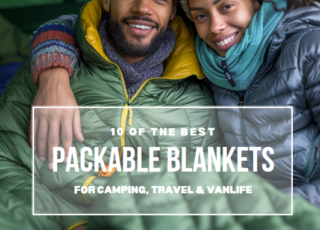





![CAMPING | Here’s How To Stay Warm In Your Tent – Warm Camping Tips [Updated 2024]](https://www.campingwithstyle.co.uk/wp-content/uploads/2024/02/shell0816_photorealistic_realistic_photo_of_the_inside_of_a_c_dd26c3c4-c779-4081-85b0-72e66a81b03b_1-320x230.png)

![GEAR | The Best Warm Sleeping Bags For Spring Camping Trips [Updated March 2024]](https://www.campingwithstyle.co.uk/wp-content/uploads/2024/02/10-best-warm-sleeping-bags-2024-320x230.png)



